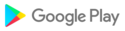Useful stories from bloggers who know a little,
introducing the Tistory app.
▼▼ Main features ▼▼
1. Start a blog
Is this your first time on Tistory? You can start a blog quickly and easily with your Kakao account. Log in with KakaoTalk now!
2. Home tab
We provide various contents from popular Tistory blogs. Don't miss out on everything from popular posts in categories that you can search by interest, to story creators by field, and operation tips for Tistory beginners.
3. Feed
Subscribe to blogs on topics that interest you and check new posts anytime, anywhere.
4. Search Search
for professional content on Tistory blogs, from restaurants, travel, and lifestyle information to stocks, IT, and economic information. You can also search for individual posts within each blog.
5. Editor
You can write by attaching photos and videos on the mobile app. Feel free to use various editing functions and spell checks, as well as attaching writing materials such as Melon Music, movies, books, performances, and exhibitions.
6. Notifications
You can receive real-time comments, subscriptions to my blog, invitations to team blogs, and even notifications of new posts on subscribed blogs. 7. Check detailed indicators by day, week, and month through
my blog statistics card and profit card. We also summarize and inform you of inflow logs, inflow keywords, and popular posts. You can quickly change the visibility status, edit, delete, etc. by long-pressing the post list. * The following access rights are requested for smooth use of the Tistory app. [Optional access rights] - Storage space: Required to attach images, videos, and files saved on the device. - Camera: Required to capture images and videos. - Microphone: Required to capture videos. - Notifications: Required to receive notifications of new posts such as comments, subscriptions, and team blogs. * You can use the app even if you do not agree to the optional access rights. However, if you want to allow the optional access rights individually, please update your Android OS to the latest version. * The Tistory app operates in an operating system environment of Android version 8.0 or higher. * Service Notice Blog: https://notice.tistory.com * Customer Center Inquiry: https://cs.kakao.com/requests?service=175&locale=ko ---- Developer Contact: Kakao Corp. 242 Cheomdan-ro, Jeju-si, Jeju Special Self-Governing Province, 63309, Republic of Korea (Yeongpyeong-dong) 120-81-47521 2015-Jeju Ara-0032 Jeju-si, Jeju Special Self-Governing Province (064-120)
- The Three Weeks of Making a Decisive Oblwan Challenge begins.
Express your gratitude and encouragement to the blogger for his/her creative work by ‘Cheering’ him/her.
Support
- If you find a good article or information you want, click the [Cheer] button at the bottom of the text or in the comments. You can leave a ‘cheering comment’ by adding support money to the comment.
- Visitors' support is a great help to bloggers in their creative activities for better writing and more useful information.
The 'Story Creator' badge is given to bloggers who carry out excellent creative activities with a clear theme.
- Some screen fonts and designs have been modified.
- Improved usability of comments.
- Fixed function added to comments and guestbook. Pin your favorite comments.
- Added a mention function when writing a reply. Send and receive more stories in the comments.
[T-Story starts anew with 'Story']
'Useful stories from bloggers who know a little bit'
T-Story, Kakao's story service, Brunch Story (formerly Brunch), along with Kakao Story, 'Story' family A brand new start. Have fun and useful blogging with a more lively BI.
- Guestbook function has been added.
- Text search function has been added.
- Improved usability and stability.
- Guestbook function has been added.
- Text search function has been added.
- Improved usability and stability.
- Improved usability and stability.
- Code block function while writing text support.
- You can check spelling while writing.
- Added user reporting and blocking functions when visiting the blog.
- The withdrawal function has been added.
- The minimum supported OS has been changed to Android 7 or higher.
- Usability and stability have been improved.
- Usability and stability have been improved.
- Usability and stability have been improved.
- improved usability and stability.
- Usability and stability have been improved.
- You can add emoticons, files, dividers and more in the editor.
- You can create citations, lists, etc. in the editor.
- In addition to this, compatibility with PC editor has been improved.
- Blogger report function has been added.
-New members can start a Tistory blog through their Kakao account.
-Existing members can convert their Tstory account to Kakao account.
-Improved service stability.
-Improved service stability.
[Kakao Account]
-You can log in to Tstory with your Kakao account.
-If you are a new member or have not converted your existing account to Kakao account, please refer to the announcement blog. (Notice: https://notice.tistory.com/2556)
[Functional Improvement]
-You can copy the content of the comment.
-You can go to the page by touching the URL included in the comment.
-If you log in to the service with your Kakao account, it has been changed so that no additional login is required when uploading videos.
-You can download the attached file included in the text.
-Improved stability of other functions and services.
Improved accessibility support.
-Improved stability of some features and services.
-Improved the scroll change phenomenon when reading and returning.
-Fixed a problem where the category designation was not maintained in the blogtop.
-Improved stability of other functions and services.
-Improved service stability.
-Improved the'temporary error' phenomenon that occurred when running the app in some environments.
-Improved stability of other functions and services.
-Added temporary storage function to the new writing editor.
-We improved the usability of editing comments/replies.
-Improved the phenomenon of double exposure of replies.
-Improved vertical video thumbnail rotation.
-Improved stability of other functions and services.
New function
-Link box or external video can be inserted from the editor to URL.
-You can upload videos in the editor.
-Improved editor stability when writing.
-Fixed the problem of not being able to change the folder when selecting an image.
-Improved stability of other functions and services.
-App forced termination in some environments has been improved. -Added
-Added search function.
-Improvements have been made so that you can check the number of sympathies and comments in the post list and feed.
-Improvements have been made so that the empathy button can be easily accessed at the bottom of the text.
-Added the number of comments at the top of the screen when scrolling the comment screen.
-Improved stability of other functions and services.
-Editor stability has been improved.
-Some other features have been improved.
Improved stability when uploading editor images.
Other bug fixes and stabilization services
1. On the Home tab, and the statistics
of the blog at this moment information, and see detailed statistics and information flows can.
2. Feed
Tistory feed can now be enjoyed on mobile.
3.
Edit the text written on the editor PC web now on the mobile app.
New posts can also be easily written on mobile.
4.
You can check notifications such as notification comments, my blog subscription, and team blog invitation.
5. My Blog
You can easily access blog related information, post status change, content modification, and post-specific statistics.
[v1.2.5 Update History] - Fixed the situation where the attached place information was initialized when editing the article. - Your login library has been updated.